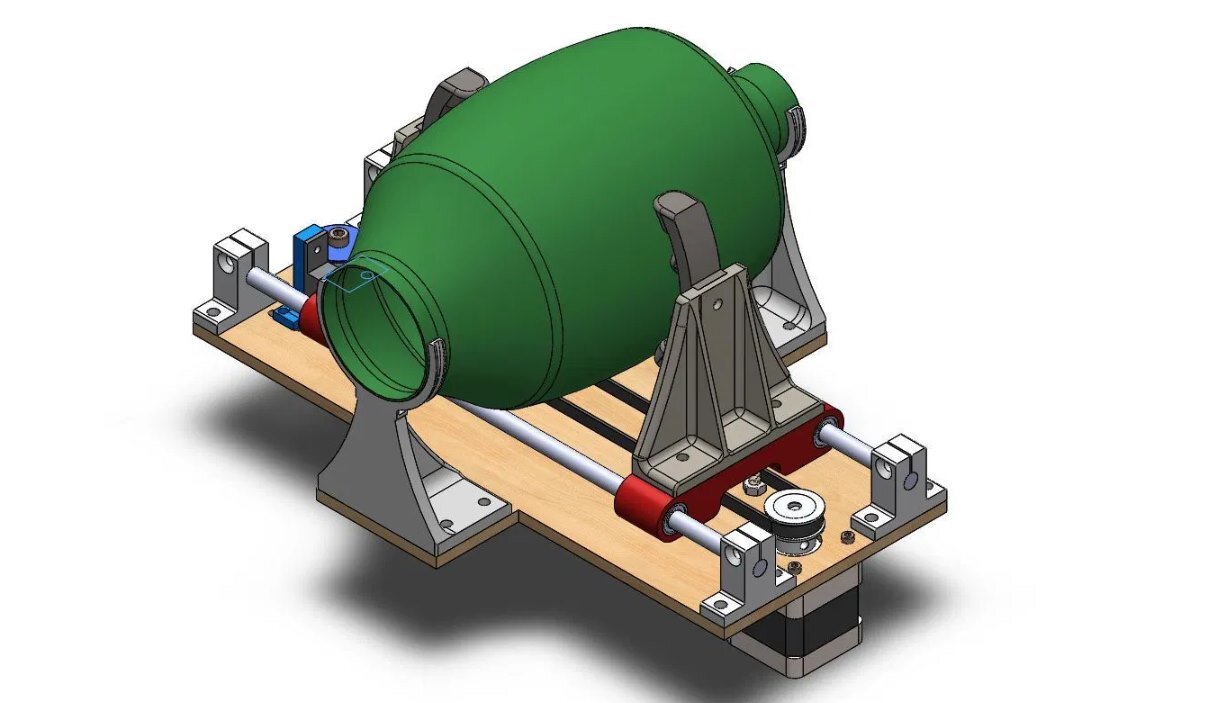3D Printing For Health And Medical Workers
There is a shortage all over the world on personal protection gear for health care workers.
Makers around the world have started to 3D Print protective gear to provide alternatives. Here’s how you can do the same!
Three ways on how you can help with or without a 3D Printer
3D Print critical supplies
With your average hobby 3D Printer you can 3D Print crucial personal protection gear such as face shields. If you ever had a reason to print something useful with your 3D Printer it is now.
Sponsor Manufacturers
By donating to a crisis response team or manufacturer you can help distribute more personal protection equipment!
We have a few suggestions for different areas, but please help us list anyone we’ve missed.
Volunteer
If you can’t donate or 3D Print yourself you can volunteer and help in other ways.
There are many places where you can help out with anything from sewing face masks to help shop groceries for elderly.
Help 3D Printing through existing channels
There is no need to reinvent the wheel when it comes to 3D Printing personal protection equipment at home.
There are many models that have either been accepted, validated or well documented enough for hospitals to use them.
Although the beauty of 3D Printing is that you can do quick changes and adapt the products it’s not the right way forward in this crisis.
By having designs, versions or even print-settings verified by users is more important to make sure they can and want to use the equipment.
I posted a video on speeding on how to speed up 3D printing for COVID-19 face shields and while the end result is super-quick to print it might not be accepted by everyone.
It is more important to have your prints accepted by the end user!
Table of content
3D Printing info
Popular 3D Print designs
Distributing 3D Prints
Distributors and Response hubs
Donating Info
Ways of donating
List of organisations for donating
Volunteering info
Get started with 3D Printing
3D Printing Info
When it comes to 3D Printing face shields or other personal protection equipment you should consider a few things to provide a safe and reliable solution for our care workers.
Your 3D parts are not safer than you
If you 3D Print Personal Protection Equipment (PPE) you have to secure your environment. Wear gloves and a face mask yourself to avoid the risk of contaminating the machine or your parts.
You could be transmitting COVID-19 even if you don’t show symptoms [source].
Do your best to clean your 3D Printer, build plate and the place you store the parts.
Don not print and provide products if you have pets or sick family members since allergies can affect the end users.
Try to disinfect the gear by consulting your end user to see what process they require to be able to use your models. They might already have a process to disinfect your 3D prints already!
When 3D Printing most designs it is important to avoid voids inside the model, as they can trap bacteria/sweat. The voids are also difficult to disinfect.
Voids will also dry out slower when washed/disinfected.
Avoid printing voids within your 3D model by using suitable settings (like 100% or 0% infill and only print walls/shells depending on the design.
Consult the users or distribution hubs before getting started
No matter how much you want to help, there might be certain routines, preferred models or ways of distributing the models that your local hospital or health organisation have to use.
Make sure you are providing as many of the components of the protective equipment as possible. In our examples, that means providing laminating sheets, straps and documentation.
Don’t let your prints go to waste by not following design guidelines or communicating before sending 3D prints!
If the end user don’t know how to accept the designs, try to point them to “more” validated design such as the 3DVerkstan face shield or Prusa face Shield.
These shields have great documentation accompanied with assembly instructions and a large community that are already printing them.
What 3D Printing materials to 3D Print
Unless otherwise specified by the design you are using, PET-G/PETG or other Co-Poly materials are preferred for strength and temperature resistance.
The temperature resistance is needed to combat temperatures at most disinfection processes.
PLA might be an option depending on what you are printing, but make sure it works through the whole process.
PLA is one of the most common materials out there and is mostly if not fully biodegradable. However most PLA filaments can soften in temperatures above 50 degrees Celsius and risk deforming.
Popular 3D Printed Personal Protection Equipment Designs
3DVerkstan Protective Visor
This shield designby Erick Cederberg at 3DVerkstan is a super simple and fast 3D Print.
3DVerkstan worked with local hospitals to produce a model that’s fast to print, easy to assembly only requiring standard hole-punched plastic sheets to be ready to use.
With multiple versions for different standard office paper hole punches around the world you can start delivering working face shields incredible fast.
3DVerkstan have accompanied their model with carefully planned instructions on different 3D printer settings, assembly instructions, quality-control routines and handling.
Although originated in Sweden, the 3Dverkstan face shields global versions are being printed and used at many distribution locations.
Quality-checking
Make sure that:
– layers adhere properly to each other
– walls are completely fused together
– surfaces are smooth without gaps
– the print has decent flexibility
DOWNLOAD HERE
Prusa Face Shield RC2/RC3
This design is created by the team at Prusa research in Czech Republic.
RC2/RC3 features a more user-adjustable and comfortable version that uses 3D Printed plastic parts in combination with a plastic sheets.
The community version of RC2/RC3 now offers hole-punch laminating sheets to be used, which makes it much easier for individuals to produce.
Prusa3D Provides excellent assembly instructions and has a large community who has helped iterating the design and creating hole-punch models for different standards around the world.
You also need a head band that provides adjustments (tighten/loosening) to fit around different users while providing soft tension.
DOWNLOAD HERE
Other experimental model collections
Decentralized manufacturing with 3D Printing means anyone can design and 3D Print PPE
Open source designs and 3D Printing means that anyone can optimize designs and produce new solutions to help medical workers, iterating on already existing models.
In these times we see makers are incredible at creating and iterating on open source designs, providing fast solutions to a vast range of problems the care workers are experiencing.
Although the diversity of design could provide challenges for some receivers in terms of testing, quality control and user instructions.
With that said, here are a few links to different websites and models where users have posted tons of creative models.
Remember that a lot of designers are great at designing for 3D Printing, but might not have consulted end users before posting models.
3D Printable Personal Protection Equipment
Distribution of 3D Printed PPE
Distribute models by coordinating with local or national hubs to provide better quality control, sterilization and administration.
For medical workers, the process of being donated 3D Printed face shields is something new and untested.
It’s also a new way to be given equipment sourced from individuals and makers who delivers equipment of varying quality and cleanliness.
Hospitals and staff members can’t be expected to administrate dozens or hundreds of individual suppliers for the same 3D Printed personal protective equipment.
Difficulty getting reliable models sent from that many individual suppliers is why it’s a great idea to work together as makers by collecting models, disinfect, supply instructions and ship in larger quantities.
Simplifying validation and quality control
Many of the groups distributing 3D printed personal equipment equipment are doing a fantastic job of making sure each model is good enough to deliver.
Most of them disinfect and package the 3D Prints together with instructions and disclaimers while distributing them across the field.
One of the most important jobs they do is to administrate the feedback from doctors, nurses and health care workers. While also concentrating the efforts of the makers into the places that needs it the most.
Response hubs and distributors of 3D Printed PPE
Here is a list of different organisations, groups and platforms that coordinate designs, distribution of 3D Printed equipment and manage requests.
If you’re missing anything, please contact us or leave a comment below!
Design and 3D Model Groups
EU or Local Response Hubs
Other points of interest

Don't have a 3D Printer and would like to help? You can!
Donate to organisations and makers to help cover production costs
Donate
Before you donate to anyone 3D Printing PPE be sure to see how the money will be used and that the organisation you are donating to are not charging hospitals for the equipment.
We, makers around the world want to do this at no (or extremely low cost) for the hospitals, but the reality is that there are costs related to everything.
Costs involve things like material, shipping, sanitation products, document printing and much more.
The cost is of course much higher for every distributor handling large amounts of 3D Printed PPE from the community.
Focus your donations towards whatever you feel best, but most response hubs and distributors have a working system set up already.
Donate directly to response hubs and distributors
Most of the distributors and response hubs listed above have setup options for you to donate.
We’ll list a few more organisations coordinating donations.
Donating to individual Makers
Send a friendly card, personal message or just try to lift the spirit of the hard working maker!
Appreciation comes a long way!
See what they need! Many makers need more material to print with, such as PLA or PETG. Make sure you order the correct diameter size!
You can also donate gift cards local 3D Printing businesses to help local companies and makers.
You can also donate via, or have your makers set up a Gofundme. Check around for local heroes!
Where to Donate to help fight COVID-19
Below you can find a list of places that accepts donations and redistribute them across response hubs or individuals.
Common donation platforms
GoFundMe.com
Chuffed.org
Givey.com/crisis
GoGetFunding.com
Doctors without borders
North American donation locations
ATHENA Corona response
OpenShield Up
Michigan Fighting Coronavirus
HuntsvilleFightingCovid
European donation organisation and causes
Italy – Support a Nurse
Norway – National 3D Printing spleis
Sweden – Stockholm Makerspace
Sweden – Visoraidgoteborg
Volunteer your time and work
If you want to help there are more ways than 3D Printing or donating money!
here are a lot of us that want to help but don’t own a 3D Printer or have the extra funds to give in these harsh times.
A lot of groups are forming all over social medias to produce other types of personal protection gear such as hairnets, face masks, protective clothing and much more.
Search local COVID-19 response groups and see if you can contribute. Destin from Smarter Every Day made a great video explaining the challenges coordinating medical equipment from makers.
In the video he talks about how Huntsville and how they are exchanging response hub design and layout from OpShieldsUp.org initiated by Alan Puccinelli from Repkord.com.
If you or anyone you’re working with are setting up (or running) a response hub you can get resources from Huntsvillefightingcovid.com.
Its more than protective gear
But the Covid-19 crisis is much more than medical equipment. Social distancing and challenges for the society is more comprehensive and affects everyone.
You can still help your community by contributing to local businesses, non-profits and doing charity work for friends and family.
On your right is a list of things people around you might need help with. Get inspired!
How to help your local community
Support local business
Check in with Neighbors
Connect with local non-profits
Give Blood
Volunteer working in homeless shelters
Take control – Organise help
Help elderly and family members shop to avoid exposure
Teach your family members how to video-call
Distribute meals or other goods within your community
Support anyone fighting at the front, now and tomorrow
Reach out to try help fight loneliness in self isolation
Want to get started with 3D Printing?
Is the current crisis and potential to help your opportunity for a new hobby? Here's what you need to know
Before your get started with 3D Printing there are few things you should know so that the expectations are properly met.
3D Printing comes all forms and shapes and we’ll help you navigate the vast variation of options.
If you for some reason need more help after this guide, please reach out via our professional service site’s contact form and we’ll guide you free of charge.
3D Printing Technologies
First of all you have different technologies of 3D Printing such as FDM, SLA, SLS and many more.In This handy guide you can learn more about the three common techniques and what to choose.
You’re probably going to choose FDM, as it’s the most practical for 3D Printing PPE and most cost-efficient for hobbyists.
3D Printing as hobbyist or professional
Before you order a 3D Printer it’s important to understand that you have options everywhere from $100 to $3000 that all targets hobbyists. The cheapest is almost never a good idea here, a few bucks extra is often worth it in time of reliability, usability and features.
For hobbyists ready to get their hands dirty, $175-500 is often reasonable.
The main difference between many of these printers is that you are either expected to build your machine (a DIY/KIT) yourself or pay a bit extra for a more “ready-to-print” solution.
But please remember, no printer is a “click to print” solution. You need to learn some of the basics before printing.
No matter how much you pay, you will not get something that is as easy as a paper-printer.
You will have issues, you will fail with 3D prints and you will probably have to do maintenance or even repairs!
Below I’ve listed 3 common 3D Printers that are great start-machines in different categories.
I suggest you watch reviews on from different respected YouTubers to learn more about these machines before ordering.
All of these machines can fit a 3D Printed face shield within it’s “build volume”.
Please note that when you purchase using a shopping link on our site we earn an affiliate commission.
What is 3D Printing?
3D Printing is an additive manufacturing technology that have found it’s way to makers all over the world.
Click here to access our terminology for 3D Printing page.
The main difference from manufacturing methods like injection molding or CNC-machining is that 3D Printing is additive. It means you add material exactly where you want it to.
The additive process is divided into layers and you build your model up layer by layer. This means that you imagine every layer as a sheet of paper, where you can draw not only a single shape, but structures that eventually will become the inside of your object.
Other manufacturing technologies that also “add material” like injection molding is more or less “All o nothing” where you have to fill the void of your form.
3D Printing allows you to create a model that has a strong shell, but is practically empty inside.
The drawbacks of 3D Printing is that it’s very slow. Creating parts like a protective shield can take anywhere from 20 minutes to 1 hours each. Injection molding does the same job in seconds.
While it’s true injection molding is faster, the process of creating a form is costly and often takes days or weeks even when things are rushed. With the mold, you can only do the mold, you have no variations or options.
3D Printing allows users to instead produce parts as soon as there is a 3D File. More importantly, if the first design gets constructive feedback, your next print can be changed.
Monoprice Maker
The Monoprice Ultimate 3D Printer is a cheap, but pre-assembled 3D printer that makes it easier to get going.
Prices ranges from around $499.
It’s low price (for a pre-assembled machine) comes with some drawbacks of not being perfectly user-friendly and lack features like auto-leveling and filament sensor.
You are still expected to know about slicing with Cura and adjusting settings to get good results.
It does offer a heated bed and and-metal extruder with a good cooling fan so you can print more complex materials when you learn the machine.
The Monoprice Maker features a 200 x 200 x 175mm build volume, plenty to print face shields!
The nature of these machines, although easier than a kit, still requires some technical knowledge.
Creality Ender 3
Creality Ender 3 is a beginners favorite. Low price, good features and easy to assemble.
Prices ranges from around $200.
It’s currently low stock on most places, but it’s bigger brother Ender 3 Pro at ~$290 is an excellent choice with some improvements.
The Ender 3 is a semi-assembled KIT 3D Printer that you can have up and running in a few steps.
It has features that are usually seen in more expensive 3D Printers such as resume 3D Printing (if you have a power-cut for example) and a quality power supply.
As with the Monoprice 3D Printer you are expected to learn quite a lot about slicing 3D-files and tuning materials to have this machine running really well.
As it’s a very popular machine there are plenty of help and resources around to get you up to speed faster.
It has a build volume of 220 x 220 x 250mm which is quite impressive for its price. The machine is not enclosed, so some more technical materials may be harder to print with.
For budget, this is probably the best 3D Printer on the market right now, but it’s not a “hands-off” experience. Technical knowledge is recommended.
Original Prusa I3 MK3s
Original Prusa i3 MK3s is the 3rd version of the immensely popular Open Source 3D Printer.
Prices ranges from $749(kit) and $999(assembled)
Praised and recommended by a wide range of websites and reviewers as the “Best 3D Printer” the Prusa i3 MK3s really is a fantastic machine for it’s price.
Prusa research are the ones developing features everyone else tries to implement in their copies of the open source design, few succeed on the same level.
The Prusa i3 is still not a perfect one-click-print solution, but for what it’s worth any maker with interest in 3D Printing will have an excellent experience.
One of the best things with the Prusa I3 is it’s wider range of features; Removable heatbed, stabile frame, Silent 3D Printing, Power-loss-recovery 3D printing, Filament run out sensor, Axis-movement sensors, Bondtech quality extruder and all the other features.
For beginners, the automated build-plate leveling and calibration is a game-changer.
Prusa Research also provides excellent support directly and through community forums!
The Prusa I3 MK3s is a bit more expensive, but one of the more secure options for beginners that dont want to spend more than $1000.