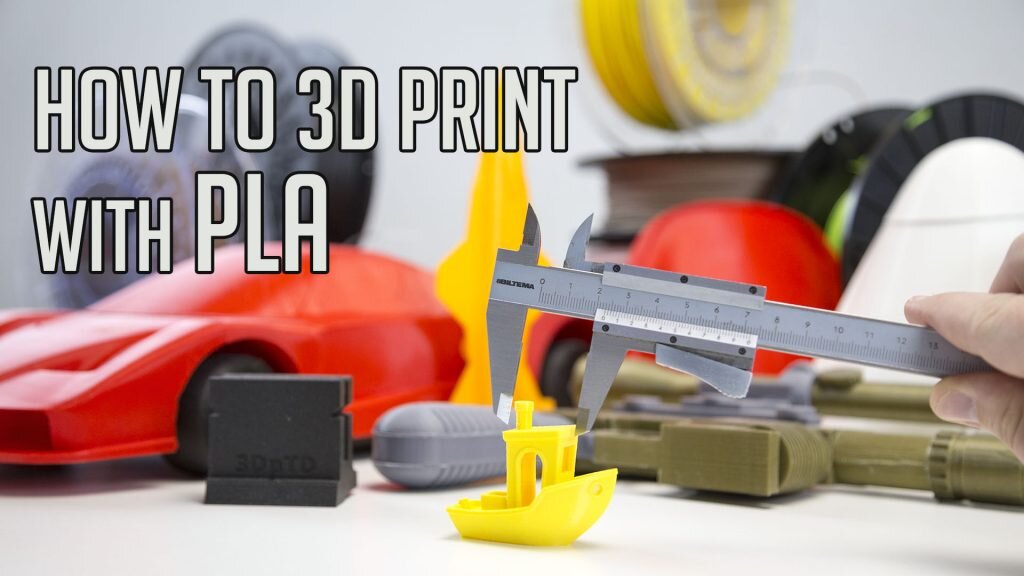
How to print with PLA
Let’s go through what PLA is and all the steps on how to print with PLA filaments in your 3D printer!
PLA (also called Polylactic acid) is a thermoplastic polyester. What makes it specials is that it’s usually based on renewable sources such as corn starch or sugarcane.
PLA properties
The renewable base allows PLA to be one of the fully degradable plastics used in 3D Printing. Although it will degrade, it’s not like live fruit or bread. In optimal conditions it can take around 6-24 months for PLA to be broken down.
PLA is one of the most common materials in 3D Printing for a few reasons. It’s main benefit is the lack of warping. PLA shrinks less when cooled down and for this reason it’s very easy to print with.
Printing with PLA also doesn’t create fumes or toxic gases like some other filament do.
The mechanical properties of PLA makes it stiff but brittle. A raw PLA blend will not flex but rather shatter when it reaches it’s maximum load.
A common misconception is that PLA is weak. It’s actually pretty strong and stiff. The problem occur on repetitive stress and when the limit is reached.
3D Printer settings when printing with PLA
PLA is super easy to 3D print with but still require a few things to consider. In short you want to use a cooling fan and slightly lower temperatures than other filaments like ABS, PETG or TPU.
PLA compared to many other filament require cooling or (part-cooling) when being printed. This helps the extruded plastic to rapidly cool down. Since the PLA isn’t prone to warping when cooled while still being soft at medium temperatures, cooling is crucial to get a stable model that won’t deform due to temperatures and movements.
Cooling PLA fast also helps when bridging over two points. A un-cooled bridge would sag down and not look very nice. Overhangs are also much easier with fast cooling.
The PLA is often printed at lower extrusion temperatures (180-240C depending on brand and mixture), and while it does not require a heated bed, that is still recommended at around 40-70C for great adhesion on glass and other surfaces.
Specific features on Printers
Most all-metal hotends also need adjusted temperature for better flow with raw PLA to avoid clogs. If the brand you use is a common one they usually have tiny percentage additives to help with flow. I sometimes use a oiler or filter with oil to reduce friction and clogs.
Most 3D printers without a heated bed can print PLA since it sticks to most surfaces without heat. Typically when you reach a bed over 125x125mm in X/Y you want to use some sort of adhesion like PrintaFix or Magigoo that helps keep fight that small warping in PLA.
When and Why to use PLA?
Since PLA is based on renewable sources and is very easy to print with I recommend that you use it to anything that isn’t suppose to be used for physical testing or be in a hot environment.
In other words you can (and should) use PLA when printing in schools, offices or at home. You can use PLA for any models that you want to paint or sand. PLA is perfect for almost any models details since it’s so easy to print with and can handle steep overhangs with a good part cooler.
The Looks of PLA
PLA usually have a lot of nice colors to chose from and is therefor perfect for schools and educational institutions that want students to 3D print with safe and easy materials.
You should be aware that most PLA filament are shiny when printed. This means that for many “professional” users like architects and designers, PLA won’t cut it unless you paint it or use a special blend.
What types of PLA are there?
Since PLA is such a common material many manufacturers try to create versions of PLA that have additives to counter some of the downsides of the raw PLA.
HT-PLA / High Temperature PLA / annealing
One of the common methods is to allow annealing, “baking” of the PLA. This means that you can heat the PLA in a oven at around 90-110C for a long period, which will crystallize the print and make it a bit harder and resist impacts better. The “baking” usually also allows for higher resistance to temperatures when used.
Just note that annealing these PLA blends almost always shrinks and deform the part a bit. So if you plan to join many “HT” PLA parts after curing you might have a hard time.
PLA “ABS-replacements”
These blends usually involve additives that make the PLA more flexible, but still not close to TPU. The flex allows the filament to absorb a bit more forces before cracking.
These materials sometime include a matte finish of the PLA, which is usually consider better and a nicer finish.
Flex PLA
These versions of PLA usually includes quite a lot of additives, but allow the material to be much more flexible, almost like TPU and TPE. Usually harder to print with due to stringing.
Matte PLA
These can be very interesting for many designers and architects since they almost always are have a very matte finish. They usually include some sort fiber in the filament, meaning they can be a bit more abrasive and usually cause much more stringing when retraction is used.
How to succeed when printing PLA
Since PLA is such a common material many manufacturers try to create versions of PLA that have additives to counter some of the downsides of the raw PLA.
The first step of any 3D print is to make sure you have a good leveled build plate!
It doesn’t matter if you’re using glue, Magigoo, PrintaFix, glass, PEI, Buildtak or something even fancier. If your build plate isn’t leveled, the PLA won’t stick good enough.
If you have a heated bed, make sure you level it when it’s around it’s working temperature to avoid it moving/warping slightly when the print starts.
You also want to clean your build plate from residue of the above products every now and then. When cleaning the plate you also get rid of fingerprints and oil from your hands that can decrease the adhesion between print and plate!
The Cleaned side might still need new coating before printing, but it will help a lot having a fresh layer of adhesion on the cleaned side.
Use a low speed for first layer
Although PLA can often be printed at high speeds, the first layer needs to be slow. Try to stay at around 25-35mm/s, whatver that translates to in your slices (most use % of regular speed to set this value).
No Cooling on the first 3 layers.
To help the PLA stick extra well, avoid using part cooling on the first 3 layers. This helps bond the PLA to your plate and cool down slower. When the 3 layers are done, the machine can go up in both speed and cooling.
When you see you have good adhesion on the first layers you might need to tune the PLA your using for your printer.
All PLA is not created equal and therefor does not work with the same temperature on your extruder.
Usually you can go with whatever’s suggested on the spool (usually around 180-240C) and that will work just fine. Sometimes even black and white PLA from the same brand can require a few degrees up and down to work optimal.
Identifying PLA Problems
Temperature too high
When your PLA is extruded at a temperature that is too high you will usually see more stringing in your print as well as overhangs that fall down a bit too much.
If you’re PLA is extruded too hot, try to increase your part cooling if possible or lower the temperature 5 degrees at a time.
On most printers you can adjust the temperature on the fly and you should be able to see improved results pretty quick.
Temperature too low
When your temperature is to low you will usually see that the PLA does not stick very well to previous layers or even under-extrude.
A finished print that separates between layers when handled is usually a sign of PLA printed too cold.
Try to increase part cooling if possible or adjust the temperature up 5 degrees at a time until the print looks better.
PLA FAQ | Troubleshooting PLA
PLA Clogs when printing
If you PLA clogs when printing that can be a result of way to low temperatures in combination with a too-effective part cooler.
How to solve it;
First, do a cold/hot pull to remove the clog and have a fresh start.
Try to load PLA again with your usual settings.
If the loading works, try printing with the same temperature but turn of part cooling.
If that works, try to increase temperature 5-10C and re-activate part cooling.
If your print failed again with a clog that can be due too high temperature on small details/extrusion. PLA can crystallize and harden if kept too hot for a long time in the nozzle. Try to lower the temperature on small details or just print another part to check everything’s working
Note that keeping PLA hot without extruding can cause clogs. Don’t preheat the nozzle for too long!
First layer does not stick when using PLA
First make sure you actually leveled the print bed accuratly! Then check again and this time also clean the build plate and re-apply any adhesions you'r using (like glue, Magigoo, PrintaFix).
Next up lower speed and increase temperature (and turn of part cooling) on the first 2-3 layers.
Check that the layers are spread out a bit when extruded. You want the first layer to be slightly "pushed" towards the build plate
I switched from ABS to PLA (or PLA to ABS) and it won't extrude
Sometimes residue of other filaments in the extruder can cause a clog.
First, try to heat a bit extra, but don't leave it for more than 30 seconds hot unless you try to push down filament. PLA can hardened if kept at high temperatures and not extruding.
If that doesn't help, try my method of hot-pulls/cold-pull to clear the clog.
When the clog is clear you can continue loading the filament you want to use.
Small details and areas are squished and molten
This usually means the temperature is a bit hot, or the part cooling does not work efficient enough.
Try to lower the temperature 5C and if possible set your slicer to have a speed-adjustment for small details. In Simplify3D you can under advanced, Speeds, Speed Overrides have layers that take X amount of time to be printed slower; allowing for more cooling.
This specially helps on thin features printed tall (like table legs on a flipped table).
PLA prints are brittle and cracks
Usually this can mean you've printed the model in too low temperatures.
But it can also mean that your brand of PLA is either a very pure and therefor more brittle.
Sometimes it can also be because of a supplier used lower quality ingredients to lower the price.
My PLA warps
If your PLA warps please make sure you are using regular PLA and not HT-PLA or other mixtures than sometimes require less part-cooling.
Make sure you don't have any strong airflow or fans running around your printer. Stable temperatures can hel even PLA that want cooling.
Next, make sure you have good adhesions. Either by re-applying a coating (like Magigoo, Glue or PrintaFix) after cleaning the bed.
If you have a heated bed, make sure you clean it and try to increase the temperature a bit extra to counter warping.
If you still have issues, try using skrit/brim, which is connected to your model (don't use distance/offset from part above 0). This creates a larger flat surface to connect your part and the build plate. The skirt can easily be cut away after the print is finished.
Lastly, some (rare) PLA attract moisture. Read my guide on moisture to see if that could be something you're experiencing.
Where to get good PLA
These following links are for some popular 3D printing brands using PLA. Note that they are not all of them and that they are in variating diameters.
Note: The links are affiliate links. This means they won’t cost you anything extra, but they might send a small kickback to me to help support the website, articles and content I create. If you’d like to support me and what I do but not shop at the links. Please see the support 3DpTD page here.
add:north (Scandinavia) provides great filament made locally.
add:north is one of the first suppliers to offer refill-spools for Richard Horne’s Masterspool.
You can even be part of a environment friendly recycling process called “RE-ADD” where your leftover and failed prints are sent back for free to be recycled while you get a discount on top of that!
Matterhackers (US) have everything from cheap, high quality PLA to more advanced and exciting PLA-versions.
Matterhackers also provides 3D Printers, Scanners, Spare Parts and so much more!
AprintaPro (Austria + EU) might be most famous for their Kits and print adhesion. The fact is that they also make great filament and among those PLA.
Hope this helps you get going and that you know master how to print with PLA!
Please make sure you comment down below if you have questions or want to share your own tips on PLA!





