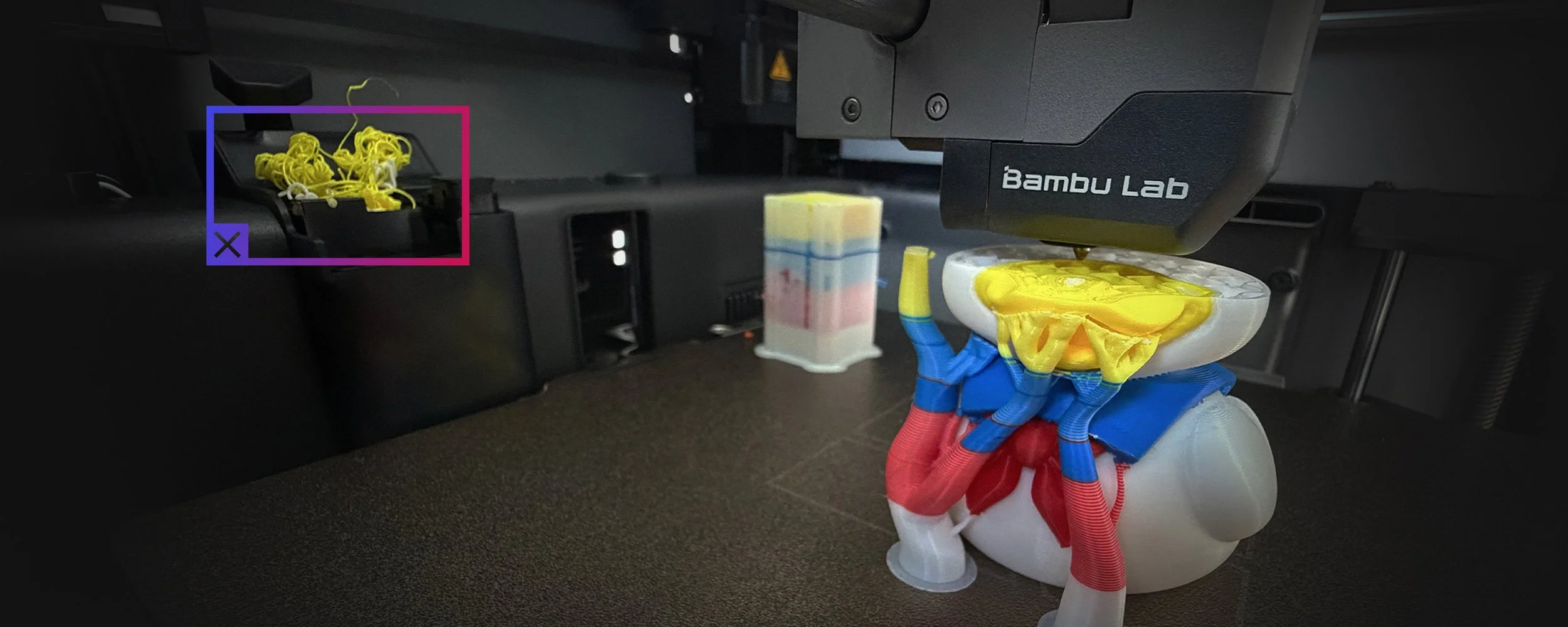Bambu Lab's New P2S: 5 Things You MUST Know Before You Buy
The king of the 3D printing workhorse is dead. Long live the king. Bambu Lab has just unveiled the P2S, a ground-up reengineering of the iconic P1S that has become the perfect “Lagom” (not too little, not too much) of print farms and prosumer workshops worldwide. Upgraded with flagship technology from the newer H2 Series, the P2S promises a massive leap in intelligence, reliability, and user experience.
But is it just a minor refresh, or is it a revolutionary step forward? I' have analyzed the official press release and specs to give you the verdict.
Transparency Note: This analysis is based on the official specifications and launch materials provided by Bambu Lab. We have not yet had hands-on time with the P2S, but we’re fairly sure it’s coming soon.
The Bambu Lab P2S at a Glance
Bambu Lab P2S and P2S Combo
Price (EUR): €519 (incl. tax) for standard, while the P2S Combo is €749 (incl. tax)
Price (USD): $549 (excl. tax) for Standard and $799 (excl. tax) for P2S Combo
Build Volume: 256 x 256 x 256 mm (Same as P1S)
Key Upgrades: 5" Touchscreen UI, DynaSense Servo Extruder, AI Error Detection, Adaptive Airflow Cooling, Quick-Swap Nozzle, AMS 2 Pro (included in Combo)
Primary Audience: Print farm operators, serious hobbyists, and prosumers seeking next-gen reliability and ease of use without the H-series price tag.
Verdict: A significant technological upgrade that injects the P-series with the brains of the H2-series, making it a highly compelling choice for anyone prioritizing uptime, print success, and a simple user experience.
The 5” color touchscreen on the Bambu Lab P2S. Note that the illustration shows examples of views, there is only one screen.
1. What's New? The P2S Inherits the H2 Series “Brain”
The P2S isn't just a P1S with a touchscreen: it's a fusion of the P1S's proven, compact design and motion system with the advanced technology recently introduced in the flagship H2 models.
Here are the key upgrades:
2nd-Gen UI on a 5-Inch Touchscreen: The old, button-based screen is gone. The P2S gets a modern, responsive touchscreen with the smooth, intuitive interface from the H2-series, making it far easier to use, especially for beginners.
DynaSense Servo Extruder: This is a fantastic reliability upgrade. The new extruder provides 70% more extrusion force and actively detects filament grinding and clogs in real-time, meaning fewer failed prints.
1080p High-Rate Live View: The new camera is what we all wanted from the beginning: a lag-free experience that actually shows you quality and motion. Now with better LEDs and nicer timelapses!
AI Error Detection: Using computer vision, the P2S actively watches your prints for common failures like spaghetti, nozzle blobs, or air printing. It also double-checks that your slicer settings match the physical build plate and nozzle installed, preventing costly mistakes.
Adaptive Airflow System: A smart, flap-controlled system allows you to print low-temperature filaments like PLA with the door closed without risk of grinding filament or clogging, while also retaining heat efficiently for high-performance materials like ABS.
Quick-Swap Hotend: Finally! No more wrestling with wires on P1 series hotends. The entire nozzle and heatsink assembly can be released with a single clip, making swaps and maintenance incredibly fast, just like the H2 and A1 series.
AMS 2 Pro (Combo Version): The new AMS 2 Pro is now “default” in the P2S Combo. This 4-slot AMS enables multi material printing with active venting system that dries filament, improving print quality for materials sensitive to humidity.
2. P2S vs. P1S: Is it Worth Upgrading?
This is the core question for current P1S owners. The answer depends entirely on what you value.
User Interface:
P1S: Button-based physical screen
P2S: 5" Touchscreen with 2nd-Gen UI
Nozzle Swapping:
P1S: Screws, wires and connectors.
P2S: Quick-Swap One-Clip System
Extrusion System:
P1S: Standard Direct Drive
P2S: PMSM Servo Extruder (with Clog/Grind Detection)
Error Detection:
P1S: Filament Runout Sensor
P2S: Advanced AI Error Detection (Spaghetti, Poop chute failures, etc.)
Cooling:
P1S: Manual opening of lid/door
P2S: Adaptive Airflow using a smart flap controlled system.
Camera and LiveView:
P1S: Low-rate low visibility system
P2S: 1080P High framerate Live View and strong LEDs.
Price:
P1S: Remains as an offer after P2S launch: from $549 (but we suspect occasional discounts)
P2S: Still at $549 - See your tax and potential tariffs here.
Upgrade Verdict:
You SHOULD upgrade if: You really need more production capabilities and where failed prints cost you time and money. The AI detection and more reliable extruder are game-changers for uptime, specially if you "run a farm”. You also value a modern, faster user experience and easier maintenance.
You should STICK with the P1S if: Your P1S is running reliably (it probably is) and you primarily print for hobby purposes. The P1S remains a fantastic workhorse, and you don't need the "smart" features or touchscreen interface to keep doing what you’re doing.
You should also consider that there will probably be a lot of used P1S now when people upgrade to H2S and P2S. So if you’re doing great with what you have, you can probably save some money on used P1S when expanding your lineup… but that’s a very odd choice…
3. Who is the Bambu Lab P2S For?
Bambu Lab has positioned the P2S to serve three key groups:
Print Farm Entrepreneurs: For those running dozens of machines, the P2S is a direct investment in productivity. Reduced failures, faster maintenance, and remote monitoring mean higher output and less overhead - at the same price.
Serious Hobbyists and Prosumers: If you're pushing the limits of 3D printing and want the latest technology without shelling out for a top-tier H2D, the P2S is the new sweet spot. It offers a premium experience for a mid-range price.
New Users Demanding Simplicity and performance: For beginners who can afford it, the P2S is now an equally intuitive entry point into the Bambu Lab ecosystem that the A1 series are, thanks to its advanced UI but comes with added material capabilities and safety nets.
For me, the answer is simpler: The P2S is for anyone who does not need the H2 series build volume and high-end dual extrusion system (or the upcoming H2C toolhead swapping) and is on a budget, but still want to achieve better surface quality while using technical materials than A1 allows.
AI detection of a clogged “poop chute” from the new and updated camera.
4. Potential Pros and Cons
Pros:
Flagship Tech, Mid-Range Price: You get the best reliability and UI features from the H2 series for a fraction of the cost.
Massive Reliability Boost: The combination of the servo extruder and AI detection should significantly reduce print failure rates.
Vastly Improved User Experience: The touchscreen and quick-swap nozzles are huge quality-of-life upgrades.
Excellent Value: At €519, just €200 more than the A1, you get so much more!
Cons:
Core Mechanics are Proven, Not New: It builds on the P1S's legacy, which is great for reliability, but don't expect a revolution in core print speed or kinematics. Swapping worn out carbon rods is still a BIG job.
5. The Verdict: The Icon is Redefined
The P2S is not just an iterative update; it's a strategic move by Bambu Lab to solidify its dominance in the prosumer market.
By transplanting “the brain” of its H2-series into the body of its P-series workhorse, Bambu Lab has created a machine that sets a new standard for what to expect from a mid-range 3D printer, and further increasing both the technical and budget value from the A1-series, making this the amongst the best 3D Printer for any beginner who expects to grow and develop their 3D Printing.
See the full P2S specs here, and your local prices using my link (affiliate link)
Affiliate links supports me as a YouTuber and 3D Printing/scanning advocate - enabling me to buy products to test.