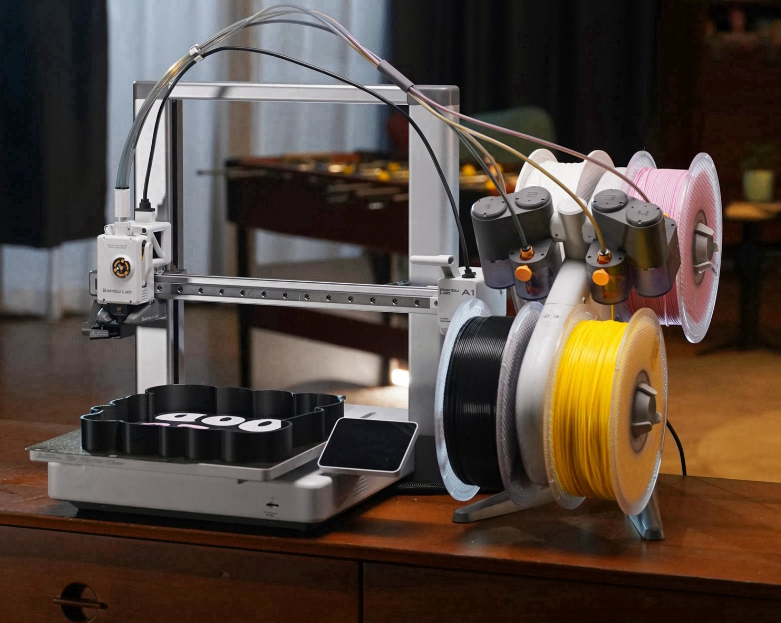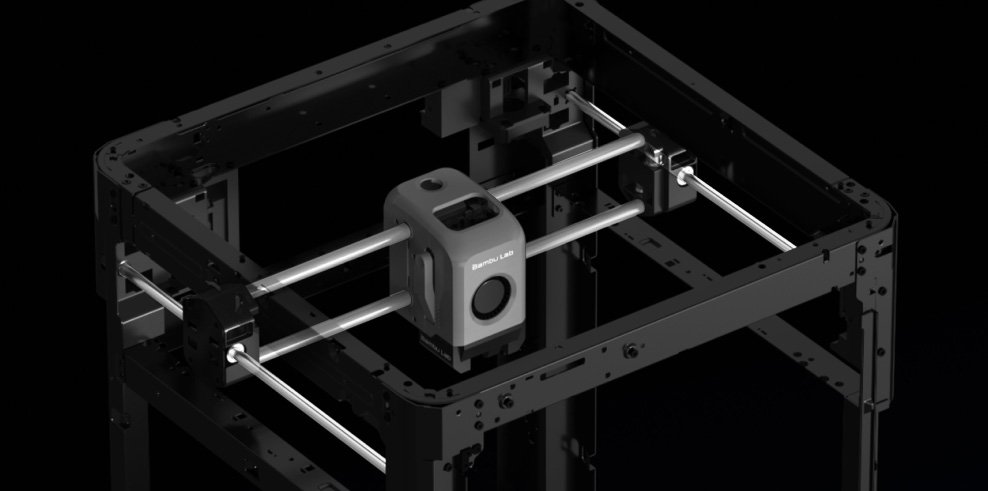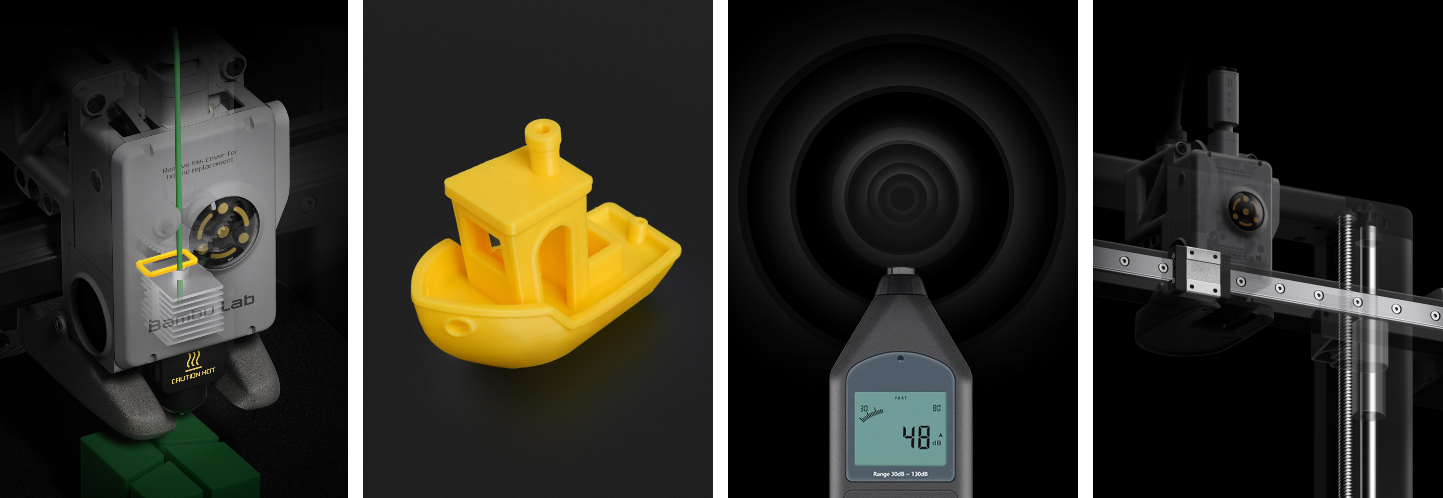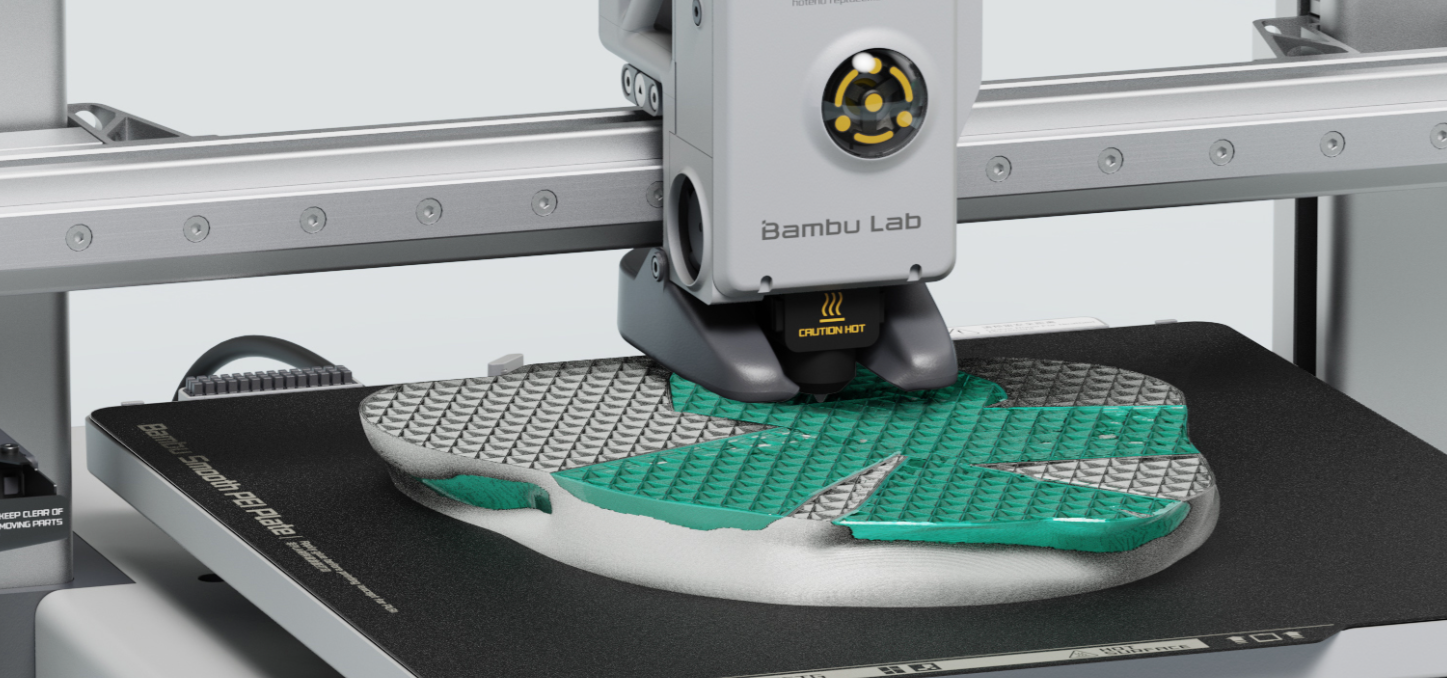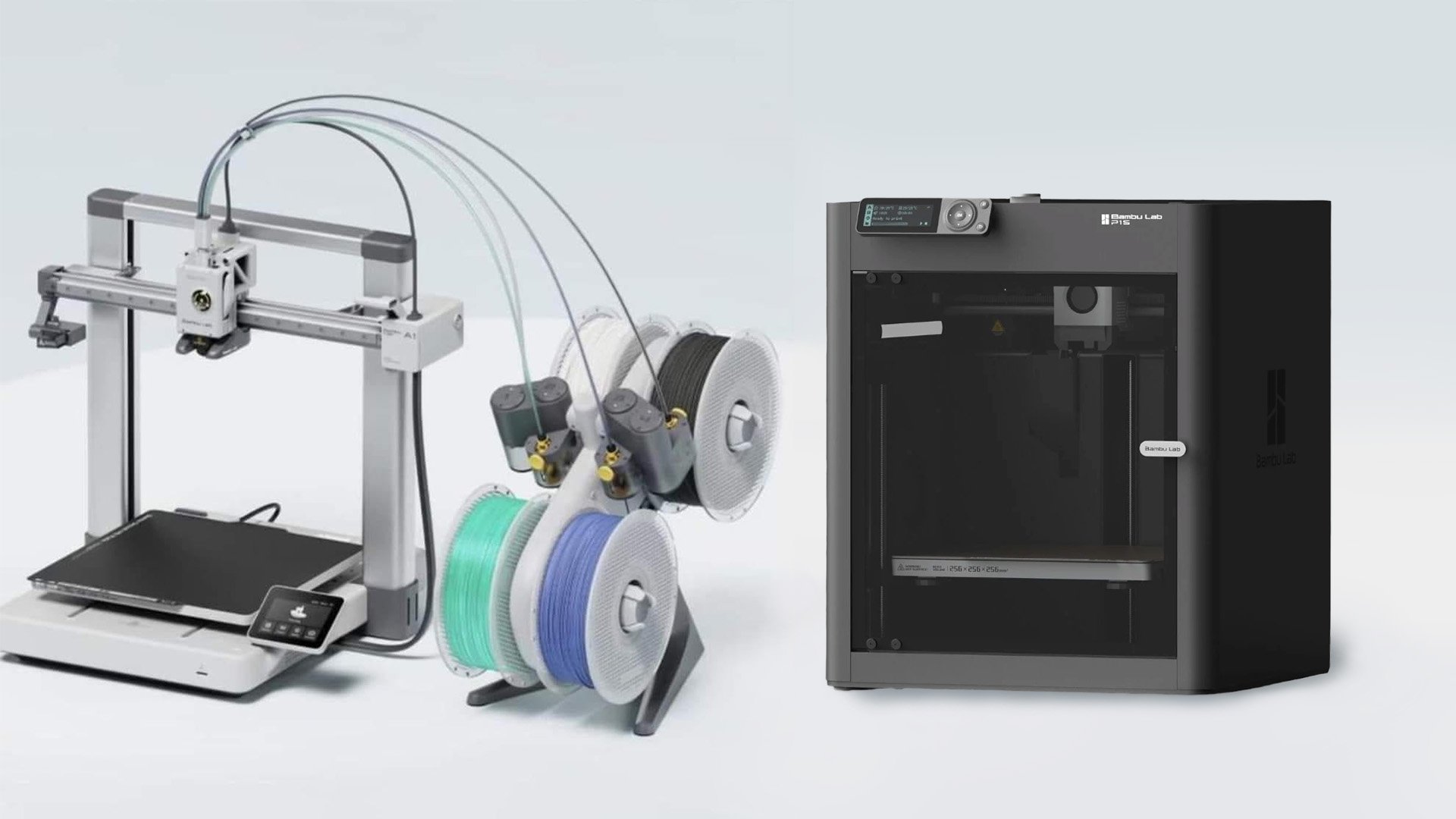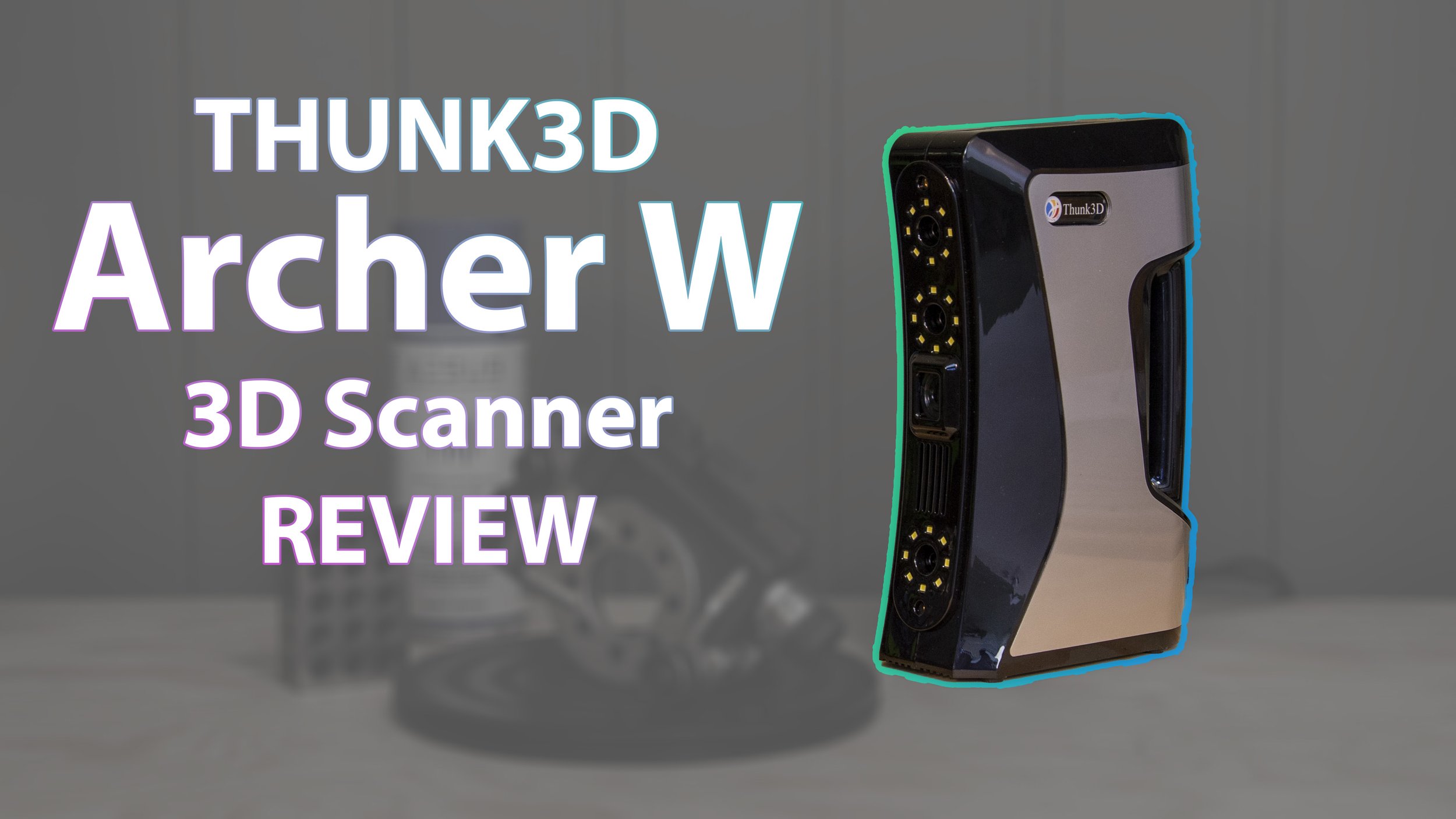Bambu Lab A1 vs P1S 3D Printer
Here’s what you need to know before deciding to buy either a Bambu Lab A1 or an P1S 3D Printer.
Bambu Labs just released their A1 Combo 3D Printer, a bigger A1 Mini that has the same build volume as their X and P-series 3D Printers.
So, with a new price, a new construction, different AMS, which one should you buy? They are very similar in specs so let me break it down for you.
Choosing between awesome and fantastic
The new A1 3D Printer from Bambu Lab more or less builds upon the fantastic “bed slinger” that the A1 Mini is. With an increased stiffness thanks to 2 Z-axis, this looks like a regular “bed slinger”, but is far from it, in a good way.
Bambu Lab P1S or P1P 3D printers are already among the most popular on the market. Proven to be easy to use and extremely reliable at higher printing speeds, so they are obviously also a great choice already. There are a few features that differs though, and obviously the price has an effect.
Are “bed slingers” bad?
A “bed slinger” is a term for 3D Printers where the build surface moves in at least one Axis. Bambu Lab P1P, P1S and X1C are CoreXY design 3D Printers where the bed only moves in Z-axis, which reduces the force the print has to endure while printing. Instead, the print head moves in X and Y-axis on a rigid construction, allowing faster speeds.
Traditionally, Bambu Lab aimed to “erase” bed slingers with the introduction of affordable CoreXY 3D Printers that prints much faster. But “Bed slingers” have made a comeback of sorts thanks to something called input shaping, where the acceleration and motion is filtered/modified to remove vibrations and forces that otherwise might reduce the quality of a bed slinger trying to print fast.
It’s a fairly big difference between other bed slingers and CoreXY 3D Printers from Bambu lab. I’m recording a video comparing A1 Mini vs P1S that will be up on my Youtube channel soon to highlight any quality differences.
CoreXY Design of P/X series Bambu Lab 3D Printers.
Bambu Lab A1 and P1S differences
Going forward, we’ll be using the P1S when comparing to the new A1 3D Printer. Since this is the most common model and best one for the target group, it’s more relevant to compare to.
The biggest difference is in construction. The P1S is enclosed and has the CoreXY design mentioned earlier. Therefor we can also assume it prints a bit faster and specially with higher quality when you push the speeds above “default”.
The max printing speed on the A1 and P1S are the same when looking at “maximum print speed” set to 500mm/s. However the acceleration differs, which is very important and saves a significant amount of time. Here, the P1S reaches 20’000mm/s² while the A1 is half at 10’000mm/s². The A1 hot end can handle 28mm³ of flow while the P1S hot end reach 32 mm³/s.
The enclosed design also helps keep the temperature stable and more controllable for more sensitive materials like ABS, ASA, PC, PA and PET. The very same material that are not recommended in a A1 3D Printer.
This should be your first decider. Do you want to print with those materials? And specially, do you want to print with carbon or glass reinforced materials? then you want to focus on the Bambu Labs P1S or even the X1C due to the enclosure, although you could upgrade the A1 with an hardened drive gear, to wear less on the extruder. As with the other machines, this is only recommended when using hardened steel hot ends (0,6 or 0,8mm).
In line with material printing differences, the A1 can go to 100°C (it said 80C before) on the build plate while the P1S can reach 110°C. Both can heat the nozzle to 300°C.
If you’re OK with printing PLA, PETG, TPU and PVA you still have to consider if the slightly slower (but still faster than the competition) print speeds and AMS-limitations are OK for you.
The A1 can only use a single AMS lite for a total of 4 materials in the same print. While the P1S can use up to 16 materials with 4 AMS connected. Naturally, most of us might only use a single AMS, but as you print more and more, I notice many actually are looking into using a 2nd AMS or even more. Mostly to just “be ready” with the correct colors and materials when printing remotely, but also for more complex prints with more than 4 colors.
I asked Bambu Lab Facebook Group how many AMS they have connected into a single 3D Printer. 128 people had answered when I took the data.
Other quality of life differences
The A1 has a much better interface with it’s touchscreen compared to the P1S. It actually matters more than you might think. Specially for day-to-day tasks and the amount of feedback you get. You actually don’t NEED to own a computer to have a A1 3D Printer, while I recommend that, it’s much more needed for a P1P-user depending on what you print.
The touchscreen interface also has tons of improvements when it comes to re-printing a project. on the P1S/P1P, it’s very difficult to navigate the folders and you might not find the correct files since the naming scheme on “fast prints without a save” just doesn’t make sense. While on the A1 you have access to thumbnails and more information about the project stored locally.
Swapping hotends (nozzles) is also extremely easy and fast on the A1-series compared to the P1P/X1C. No tool is needed and although the P1S is still quite fast on swapping complete hotends (with fan and heater) it’s definitely a bit more hassle.
The P1S also has an extra auxiliary cooling fan that helps with printing some materials really fast. This dosent exist for the A1-series.
Most of the A1 quality of life features are there to assist beginners to be more confident and increase reliability of the machine, which might come as a cost of high-end features.
The beginner vs. experience choice
I would say that if you’re certain you won’t need to print complicated materials and just need a fast, reliable 3D Printer that prints larger than the A1 Mini combo, the A1 is your first choice.
But as soon as you’re more familiar with 3D Printing, start getting print-jobs from friends, colleagues and family, you might run into limitations where you can’t really print that cool new material or that you get more and more warping from some material-versions that are still technically supported.
This is where the P1S starts to shine. A better construction for heating and controlling materials during printing in a protected environment quickly makes printing so much easier when just doing larger PLA prints or complex materials.
And, the hard limit of a single AMS Lite vs. 4 regular AMS could also be a decider.
The price difference matters
The price difference from a P1S combo and A1 Combo is not nothing, so if you’re looking into getting your first 3D Printer and are considering the A1 without AMS (non combo) I might suggest you consider the $459 A1 Mini Combo, to get into multi-color printing and learning on a limited-in-size platform.
It will still be a fantastic printer to grow from, and it’s build size is enough for a majority of day-to-day prints. All without breaking bank.
If larger build size is required and you don’t need AMS, the ~$699 P1S without AMS still offers better reliability at those larger printing scales since it’s more stable in temperature management. Even “easier” materials like PLA can warp and deform when printing without enclosure, specially in a larger 256x256x256 volume. It also helps that it’s faster and will finish those larger prints faster.
Here, the issues is that you save $99 if you buy the AMS as part of your P1S combo. The AMS alone is $349 if you want to get it on a later stage, so you should be fairly sure you don’t need or want it soon.
If you want the Multi Material experience in a larger format you need to choose between high-end materials or not. The P1S combo is around $949 while the A1 Combo is $559, making it quite a bit more affordable. But, at the cost of high-end materials, print reliability on large prints and AMS-expandability.
At launch, you can actually choose to buy the A1 as a Combo or not. The AMS Lite however can’t be bought separately yet, so we don’t know if it’s $199 extra to buy separately. All we know is that it’s $160 more when put into a combo. Meaning it might be a while until you can add that AMS Lite if you don’t go with it.
So in conclusion you have 4 choices to do to fit your budget:
How important is build size?
How important is AMS/Multi color printing for you?
How important is Complex materials?
Should you subscribe to 3DpTD youtube channel and use Affiliate links at Bambu Labs store?
Bambu Lab P1S and X1C are getting old
It’s important to know that the P1S is now “older” and might get replaced by a “P2S” when a new generation comes out. That could be 1-2 years though, who knows!
On launch, the A1-series was unique with noise-cancellation on the motors, but that has now come to the X1 series, and is coming to the P1-series in firmware update 1,5 as well, which is fantastic!
Early 2024 update: The Bambu Lab A1 is currently recalled as there were some issues with a power cable. Users have been granted the money back (and a gift card for future printer purchases) if they want to send the printe back completely. Or a bigger gift card + the new cable to install themselves, which sounds like a great solution!
This means that for the first few months of 2024, your choice might just be between a P1S and a P1S ;).
More videos and content that might be of interest for you: